Connect With A Garage Expert
Connect with local experts, Compare quotes, Get the best price.
Garage door openers rely on radio frequencies to allow remote controls to communicate with the motor and mechanism that opens and closes the garage doors. Pressing a button on your remote transmits a radio signal at a specific frequency that the garage door opener is tuned to receive. But what frequency do garage door openers use for this wireless communication?
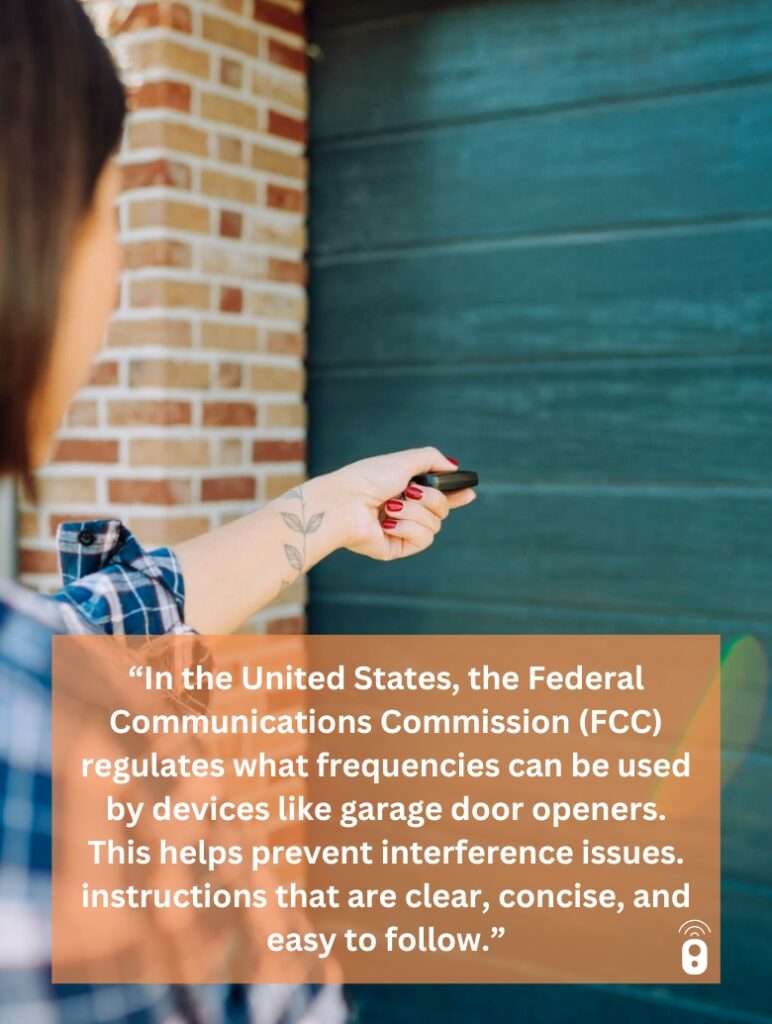
In the United States, the Federal Communications Commission (FCC) regulates the frequencies that devices like garage door openers and remotes can use. This helps prevent interference issues. The most common frequency band allocated for garage door openers is around 300-400 MHz.
In this article, we will dive deeper into the typical frequency range for garage door openers and why this part of the radio spectrum is commonly used.
What Frequency Do Garage Door Openers Use?
Most modern garage door opener systems in the United States operate around either 319 MHz or 390 MHz. These 300-400 MHZ frequencies allow effective transmission from remote controls to the opener motor while minimizing interference with other wireless electronics. This careful selection underscores the intricate garage door opener mechanics at play, blending engineering precision with regulatory compliance to optimize performance.
Older or off-brand garage door openers may use other frequencies that are still within the FCC rules. Some mid- or late 1990s systems may transmit closer to 300 MHz, 320 MHz, or 370 MHz instead. But if replaced or added, the opener should still be compatible with modern remotes.
While these frequencies vary slightly, they all fall into the UHF or ultra-high frequency radio band. UHF allows for a compromise between longer-range signal transmission needed for garage and gate systems and the bandwidth necessary to transmit digital codes securely.
What Can Cause Interference With a Garage Door Opener?
There are a number of sources that can cause disruptive electromagnetic interference and lead to operational issues.
Interference Problems
Garage door openers can run into issues with electromagnetic interference from other devices using similar frequency bands. Sources of interference might include:
- Nearby car alarms or automotive radar detection devices transmitting around 300-400 MHz
- Older cordless phones or baby monitors using similar frequencies
- Your neighbor’s garage door openers if codes are not properly alternating
- Faulty electronic products emitting electromagnetic noise
- High-powered commercial or industrial equipment, like military radar systems
This interference can cause opener remote signals to be improperly received and interpreted by the motor. The result might be gaps in operation, a shortened range, doors opening unpredictably, or failure to close properly.
Range and Signal Strength

The effective range of garage door remotes depends on transmission strength and obstacles standing in the way. Most garage door openers function reliably up to around 150 to 200 feet in ideal conditions. But walls, vegetation, second stories, weather factors, and more can impact connectivity:
- Metal siding or foil insulation can interrupt radio signals
- Wet weather may reduce the RF range
- Low remote battery power affects transmission capability
- High-traffic radio interference areas reduce the usable range
Improving range and consistency involves strategic remote unit placement, antenna upgrades, weather protection, and monitoring battery health. Contacting the manufacturer is recommended for complex radio interference or range issues impacting standard functionality.
How To Identify Garage Door Opener Frequency Problem
If your garage door opener is demonstrating inconsistent or limited remote operation, frequency interference could potentially be the culprit. Here are systematic steps to help determine if radio frequency issues are behind abnormal functionality:
Step 1: Initial Inspection and Battery Replacement

Inspect the garage door opener motor unit, chains, track, and any sensors that detect obstacles. Check for any visible wear, damage, or misalignments. Remove the cover of the remote control(s) and examine the internal circuitry for corrosion or loose connections.
Carefully remove the batteries and replace them with new ones, noting whether this causes any improvement in response range. Test the response from various distances after replacing batteries. If there is a noticeable improvement up close but still issues at far range, this indicates possible interference.
Step 2: Power Reset and Settings Adjustment
Locate the power cord for the garage door opener motor unit and disconnect it from the outlet, leaving it disconnected for 15-30 seconds. This resets the frequency that the opener transmits and receives.
Reconnect power and try clearing any recent limit or sensitivity adjustments on the unit by holding down the “learn” or “smart” button. This often requires a ladder to reach. Perform a full open/close cycle after this reset to verify if the operation has improved before further troubleshooting.
Step 3: Remote Control Functionality Test
Gather multiple working remote controls for the opener system. Test functionality by attempting to open, close, and reverse the garage door from various locations, such as near the door itself, at the end of the driveway, from the backyard/side yard, and from inside a vehicle in the driveway.
After each button is pressed, carefully check whether the opener responds instantly or has a multi-second delay before activating. Also, note that you must press the remote button multiple times for the signal to go through. Repeat this over dozens of operational cycles at differing times of day and weather.
Step 4: Detecting Interference Sources
Take a radio frequency detector tool or AM/FM radio and walk slowly around the garage to scan for sources of interference. Any sputtering or spiking of the detectors indicates electromagnetic disruption. Note other electronics, such as HAM radios, smart home devices, and electric vehicle charging cables.
Ensure 4-6 feet clearance from these. Check for long fluorescent light tubes that may need replacing and unshielded motors from tools or appliances. Metal siding, concrete reinforcement, and wiring can also interfere, so take note.
Step 5: Remote Control Movement Test
Have another person stand near the garage door opener with the remote in hand while you observe from a distance of 50-100 feet. This setup is crucial as it allows one person to vigorously shake, tap, and move around the remote to identify any internal hardware issues that cause signal lapses. At the same time, the other observes the opener’s response to these actions.
Additionally, having the person with the remote face opposite directions helps rule out antenna polarity effects, making the involvement of another individual essential for a thorough and accurate test.
Step 6: Identifying External Interference
Consistent intermittent functionality from multiple remote units indicates external wireless interference disrupting regular operation. Contact the opener manufacturer with diagnostic info and inquire about possible frequency shifting or compatible external antenna upgrades that may better receive signals through the noise.
Connect With A Garage Expert
Connect with local experts, Compare quotes, Get the best price.
Common Signs of Frequency Interference
These signs will make it clear you have some sort of interference:
- Greatly Shortened Remote Range: Test the garage door remote from increasing distances out to 100+ feet in clear weather. Note the spot where inconsistent operation begins. If the opener only responds reliably within 25 feet or less, poor radio signal strength is likely preventing proper communication.
- Multi-Second Lag Before Activation: After pressing a remote, the garage door opener should activate within one second or illuminate an indicator light instantly. Consistently observing delays of 5+ seconds means signal disruption is interfering with instant response.
- Needing to Click Remote Buttons Multiple Times: Intermittent radio frequency issues can cause garage door opener remotes to not have their signals properly received on the first click. Having to repeatedly mash the button before the opener acknowledges this indicates consistent external interference.
- Inconsistent Door Travel: If a moving garage door reverses, stops short of closing fully, or reopens without input, consider the conditions. Radio frequencies could be the culprit if other electronics were recently installed or the issue arises only at certain times of the day. You should also rule out misaligned sensors, tracks, and opener motor adjustments.
- Normal Mechanical Components: After a thorough inspection, test cycles, and attempted resets of the garage door components, erratic operation points to wireless interference. No bent tracks, frayed wires, binding chains, bad sensors, or worn parts should be present if frequency signals are suspected.
Recognizing the common interference symptoms allows appropriate troubleshooting.
How to Change Frequency On the Garage Door Opener
If your garage door opener is experiencing external interference on its standard operating frequency, adjusting to a different frequency can often restore standard functionality. Here is a step-by-step guide on changing frequency:
- Unplug the garage door opener motor unit before making any adjustments. Consult your owner’s manual to identify the “learn” or “smart” button and any frequency adjustment switches on the unit housing or circuit boards. Genie Intellicode openers, for example, have manual frequency dials.
- Press and hold the “learn” button for 10-15 seconds until the indicator lights flash. On some Chamberlain models, press “learn” 3 times instead. Continue holding until lights show transmission signal readiness.
- Flip any frequency adjustment switches on the unit to alternate between 300/390 MHz or 310/320 MHz frequency pairs depending on the brand (usually marked MIN/MAX). Savvy universal remotes allow precise custom frequencies to be input.
- Transmit new frequency by slowly pressing the remote button three times while near the opener. Check the indicator light signaling successful transmission—test operation. Repeat steps to rotate between possible frequencies until you find the optimal one without interference.
Tips for Changing Garage Door Opener Frequencies
- Incremental Adjustments: when changing frequencies, make small adjustments, typically under 10 MHz, to find a clear signal.
- Synchronize Devices: Ensure that any additional devices, such as wall consoles or external keypads, are matched to the new frequency.
- Improve Signal Reach: If distance is a factor in signal issues, consider using signal repeaters to strengthen the connection.
- Upgrade Antenna: For enhanced reception, upgrading to an antenna that supports dual frequencies, such as 310/390 MHz, can provide better coverage and reduce interference.
Contact the technical support team of your garage door opener’s manufacturer for assistance in finding and setting the most suitable frequencies that minimize environmental interference. Adjusting the operating frequencies correctly while ensuring all remote devices remain compatible typically resolves issues with external wireless disruptions.
Conclusion
Understanding the radio frequencies that allow garage door openers and remotes to communicate is essential for proper operation. The FCC allocates around 300-400MHz for garage door systems to balance distance transmission needs with interference avoidance in the increasingly electronic environment.
If you suspect issues like short remote range or inconsistent door travel stem from external wireless disruptions in your garage’s vicinity, adjusting operating frequencies is the first solution to pursue.
Has your garage door opener been acting up lately? Get a free quote on troubleshooting and resolving any frequency interference issues!




